
10 Oct The Best Video Editing Apps For The iPhone
With the iPhone growing ever more popular, and a rise in inspired content creators on sites like Youtube, it is easy to see exactly why there’s a slew of video editing applications available for Apple users.
There’s a lot of apps which offer users the chance to perform video editing and create a full-fledged video, but there are some which are obviously better than others in regards to quality and professional resources. We’re going to be taking a look at some of the best possible video editing apps which are the best choice for your iPhone.
Splice – Video Editing App
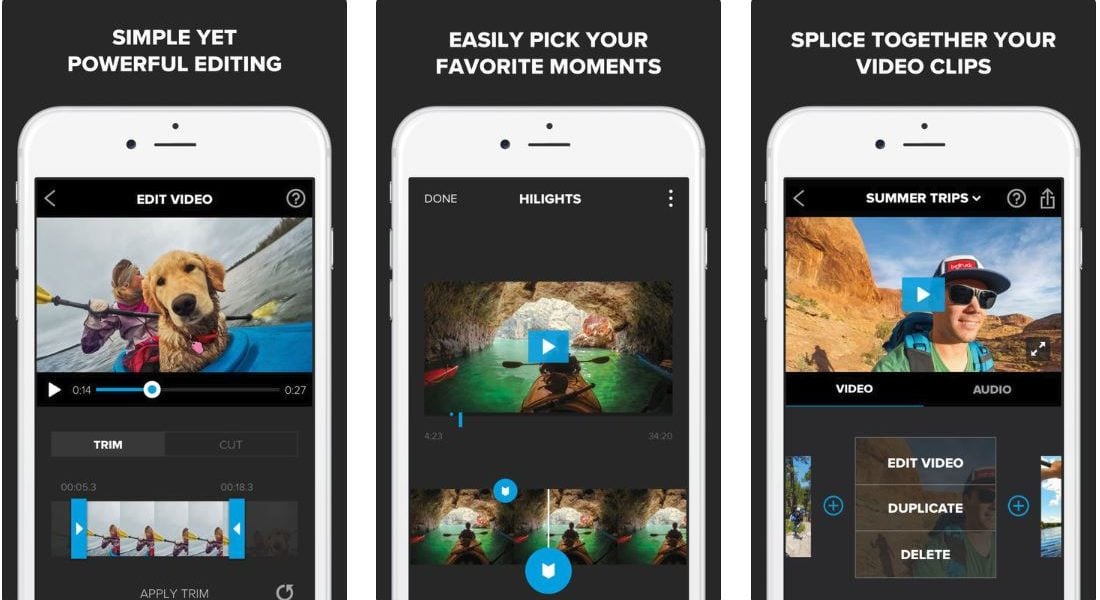
The first application that we’re going to be looking at is called Splice. It’s been designed by the same people who made the popular series of Go Pro cameras, and it works really well with not a lot of difficulty. What you do is take your photos and videos, and then put them into the application to edit them into a movie. It’s literally as simple as that.
Of course, this doesn’t mean that application is in any way a primary system. Quite the contrary in fact – there’s a lot of different features for you to consider for your video.
The main way of editing is to mark all the important sections of your raw footage, add music, and watch as the system collects all the information together and comes up with a final winning product. You can also add a whole selection of text, effects and filters to the footage to make it a truly expert looking video.
iMovie Video Editing App
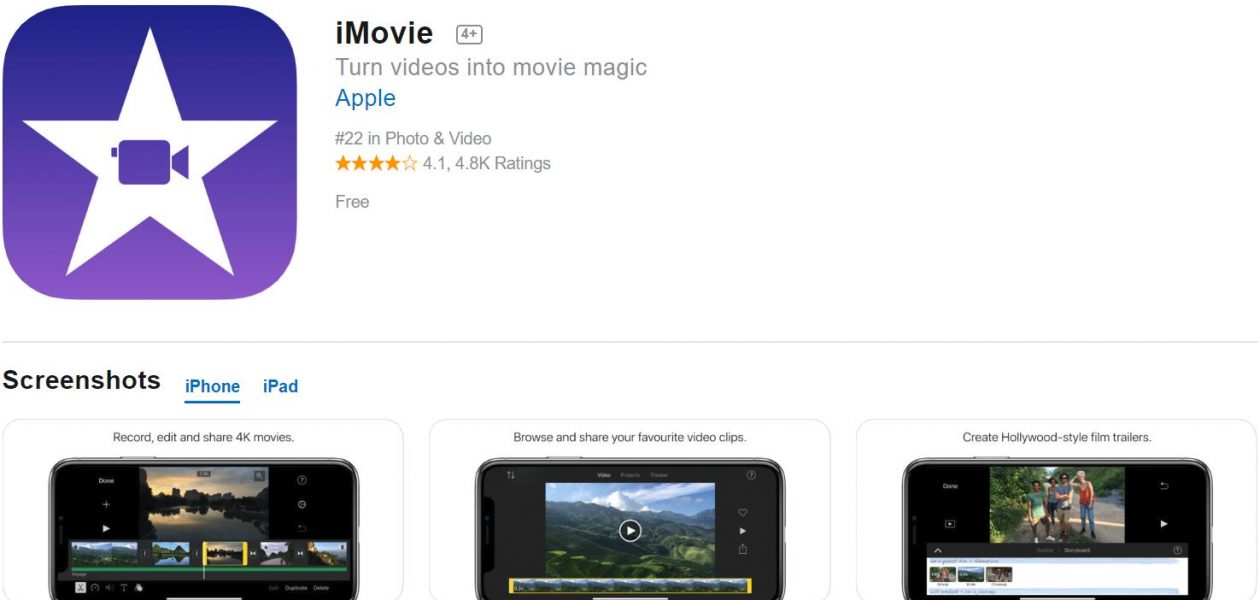
Now, of course, we can’t talk about movie editing software on an Apple device and not mention their very own entry into the world of editing tools. Anyone who’s been on an Apple device for more than a year or so will know that the software giant has created many different applications which allow them to provide many different services to the general public.
The system has been optimised for use with the iMac, but can easily provide all the power you need to work with a phone and make stunning footage.
Obviously, you can take photos and videos from your device’s storage, and then add them into the movie making software to begin work. What sets this apart from a lot of other tools is that it has been made with the same intuitive software which is at work inside the iPhone itself.
There’s a whole host of different editing features for you to take advantage of, allowing you all that you could need to enjoy the high-quality footage. You can splice in images, add music and basic effects, meaning that professional looking videos are within your reach.
Text overlays and filters are also available so you can make something comedic if you so desired. A lot of people swear by the prowess of the iMovie system, and it is easy to see why when you look at all of its many features.
Video Crop Editing App
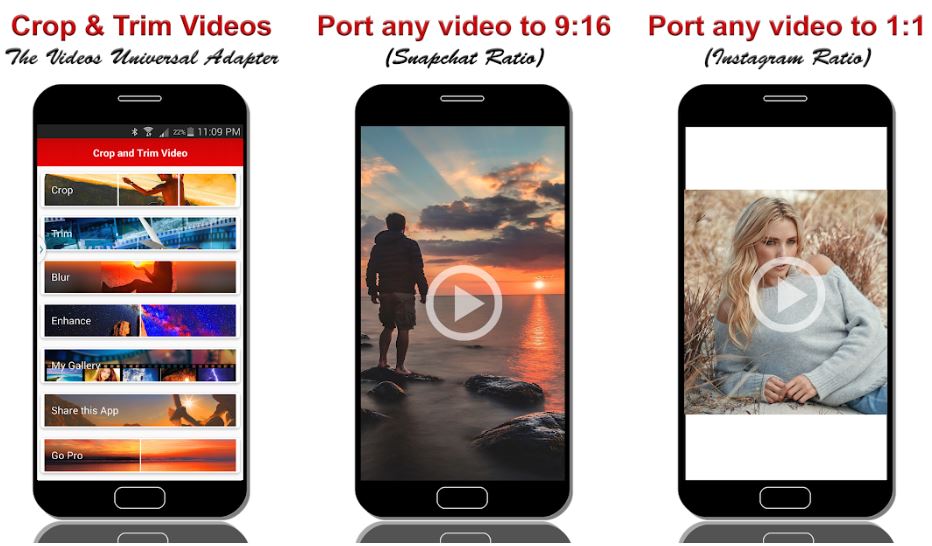
When a video has been edited, changed and altered, it can still seem like it is missing something. This is no fault of you or the software at hand – instead, it’s sometimes down to the aspect ratio of the film itself. For a lot of people, their movie just isn’t in the right kind of size to make it suitably perfect for them.
If this is the case, then Video Crop is a good application for you to invest in. It has all the features that you can need to be able to create a visually impressive video – and that is because it focuses exclusively on cropping video. It can help to make your videos appear in a wider format to give a cinematic feel, or perhaps a slimmer one for the sake of professionalism. Whatever the preference, you’ll be in good hands with this application.
Cameo Video Editing App
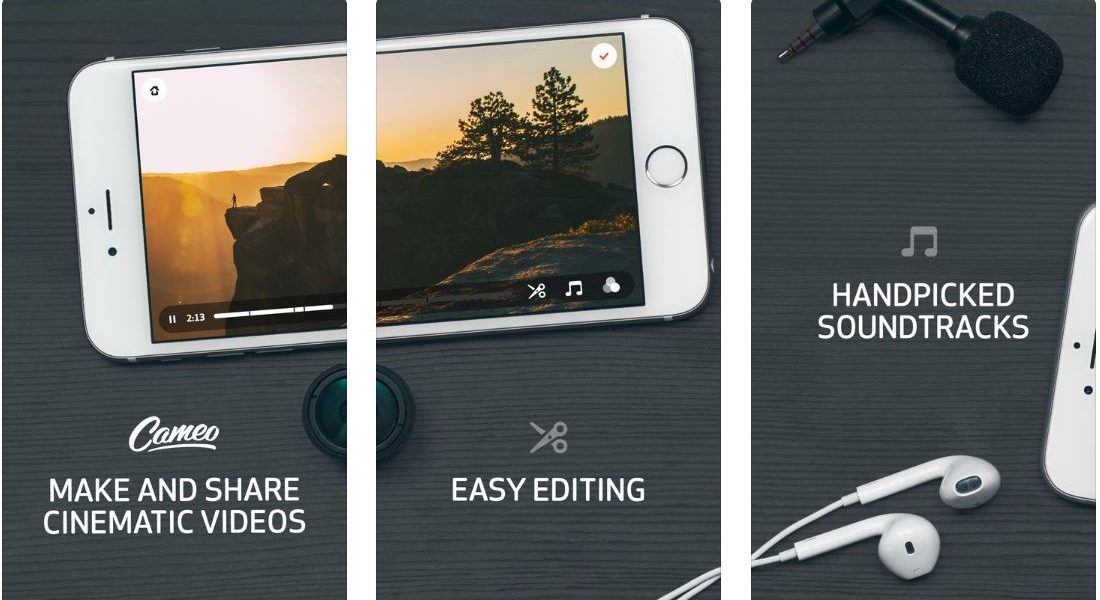
Cameo is another example of modern video editing software being optimised for the iPhone and offering it’s users a very capable piece of software which has been designed for many different things. It’s been developed by the same people who made Vimeo (notice the similar names) and allows a modern design to be paired up with an intuitive interface.
It’s easy to drag photos and videos into the software and begin working on them to create a very compelling final video. You can trim footage, enhance it with music and effects and also create filters which help to make the end product look and sound it’s best.
However, the fun doesn’t stop there. People who are using the application can then save their work onto their system, and even upload it to the Vimeo app itself to put their content directly onto the internet. With a whole series of different resolutions up to 4K supported, you can experience a new level of video quality.
Videoshop Video Editing App
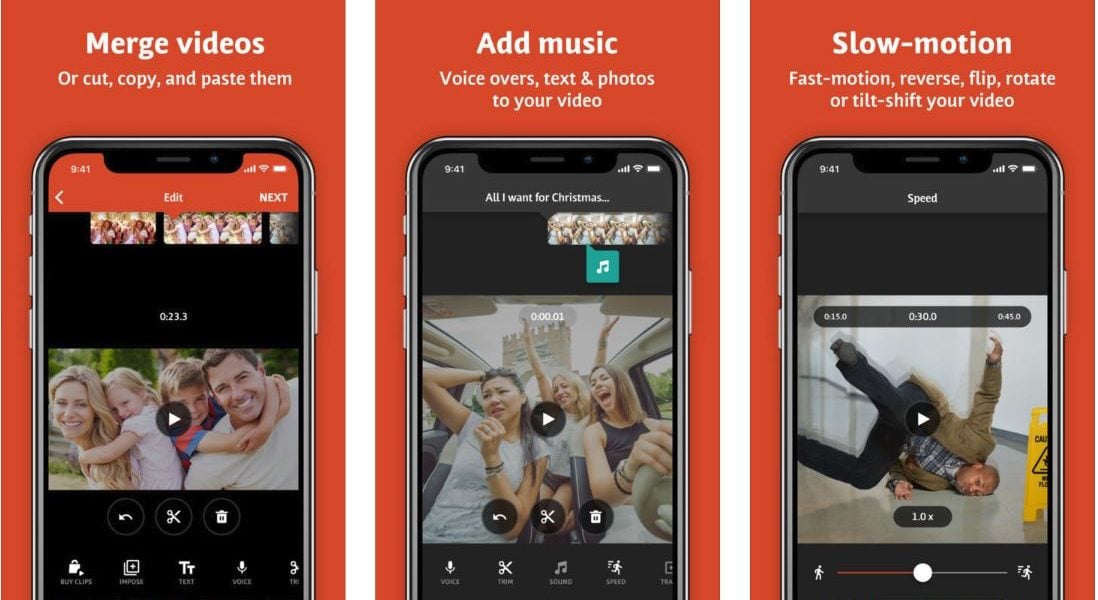
Another piece of software which has the potential to be one of the more successful video software apps on the iPhone is Videoshop. This is one of the more advanced pieces of software available and allows you to collect all of the photos and videos which are stored within your phone and begin to make amendments and edits to them.
We all want to be able to make it, so that top quality videos are produced, and that is exactly what Videoshop sets out to provide people with. Once you’ve got them into the software, it’s easy to begin making edits and amendments. You can add music, narration, filters, and all kinds of other options to create a video which you can be proud of.
Add in the ability to create flawless transitions between clips, and you get something which really helps to be able to craft videos from a scattered range of clips and photos. It’s not always an easy thing to try and do, which is why having a top of the range video editing software is one of the most important things.

