
12 Oct Be a Photo Pro With the Best iPhone Photo Editing Apps
Camera technology for mobile phones has come on in leaps and bounds, and some of the handsets on the market have lens capabilities that can rival professional cameras. In most phones, it is all about the supporting software combining with the bigger MP lenses to create some stunning images. However, there will still be times when you want to edit your pictures, and there are some really excellent apps on offer to help you get professional results from the comfort of your sofa.
Just be careful if you change your image too much as we won’t know who to look for if you go missing! Here are some of the best apps available in 2018, some are free, others have a subscription, but all will help you become the next David Bailey.
Adobe Photoshop Fix
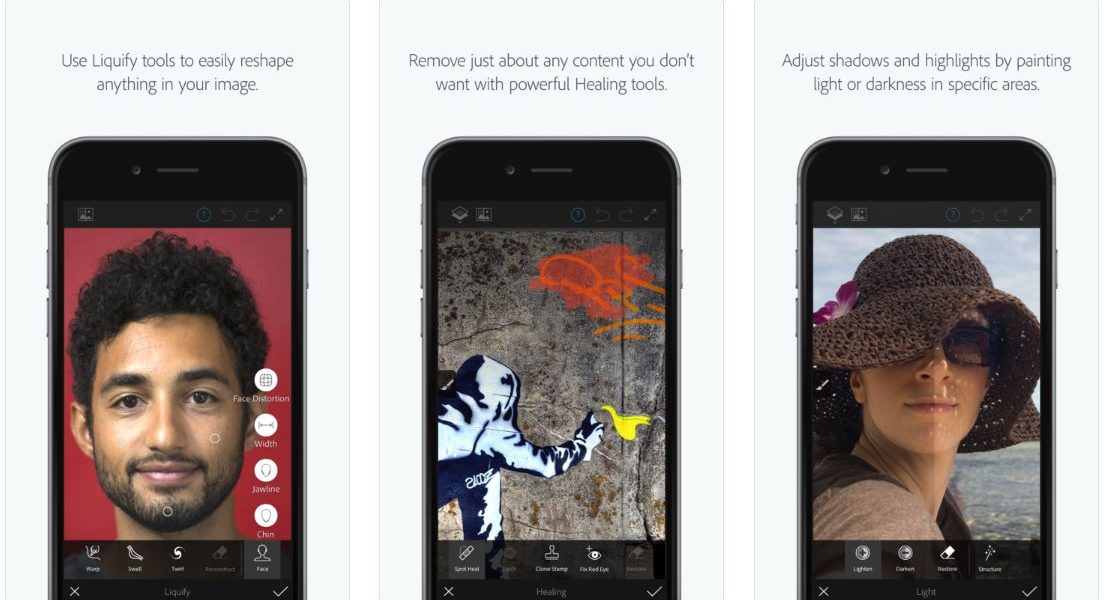
This is a free app version of Photoshop specifically designed to enhance photos, so you will not be getting the full functionality of the Creative Cloud subscription for free. However, you do get in-app purchases to boost the features, and the basic app is still pretty good. The tools you do get are powerful because they are Adobe and you can clean up pictures, remove red-eye, enhance the image and other great features.
Liquify is a fun tool that means you can transform the image by warping, swirling or twirling it which is excellent for creative editing. If you have a CC subscription, you can save your pictures and pick them up on your desktop where you will have everything displayed in layers for further editing.
Instagram Editor

As well as being the most popular picture sharing social media platform, there are some cool photo editing tools on offer within the Instagram app. With a range of filters to change the colour, add stickers and text or draw on your image.
More of a fun and social app, it still ranks highly in terms of popularity and does offer good functionality. Instagram is a free app, so you get to tweak your images at no cost, which is a bonus. You can then share them with your Instagram account and build a following of creepy stalker types or use it to promote your brand and generate sales and watch the likes flood in.
Pixelmator
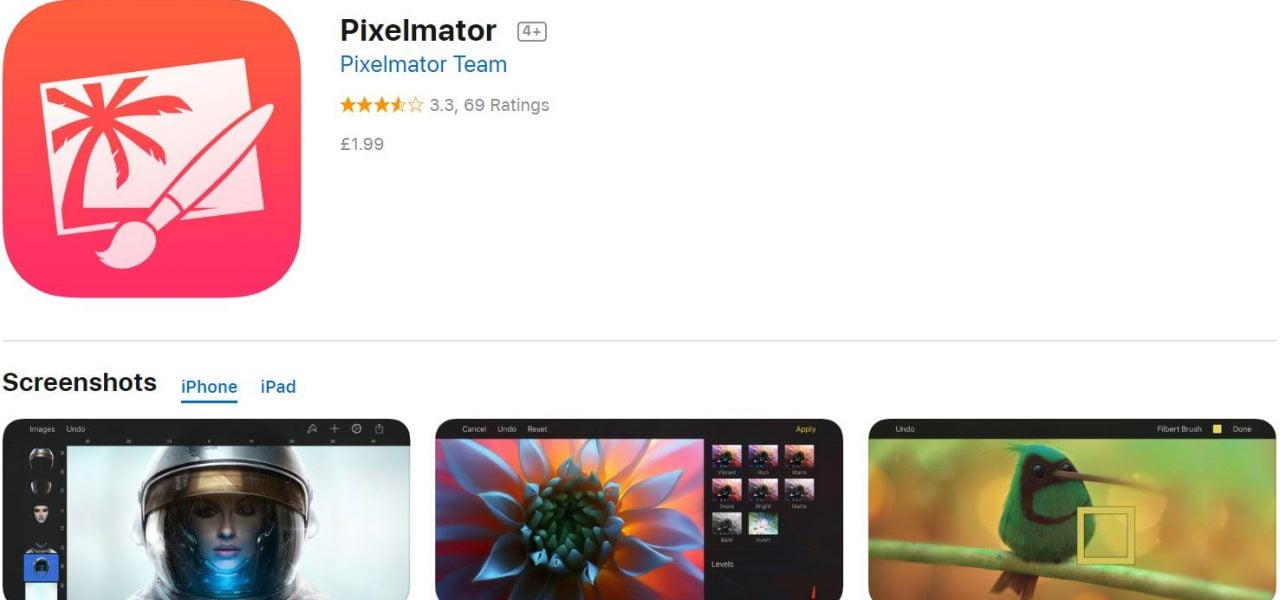
If you are looking for something a little more professional, then Pixelmator is a really impressive app. It does cost £5 but that is well worth the money for this high-level photo editing tool, and you could easily spend that in smaller in-app purchases elsewhere and still not end up with as much functionality as you get here. It runs on all iPhones, but you will find the bigger screen, the easier it is to use, so this is a great one for iPhone XS Max users. To those new to photo editing it might seem utterly baffling because there really is so much going on, however taking the time to learn how to use just some of the features will leave you with some really great edited images.
It really is a fully functioning rival to photoshop so you will find all the features included that one would expect to see from a professional level photo editing software package.
Afterlight 2
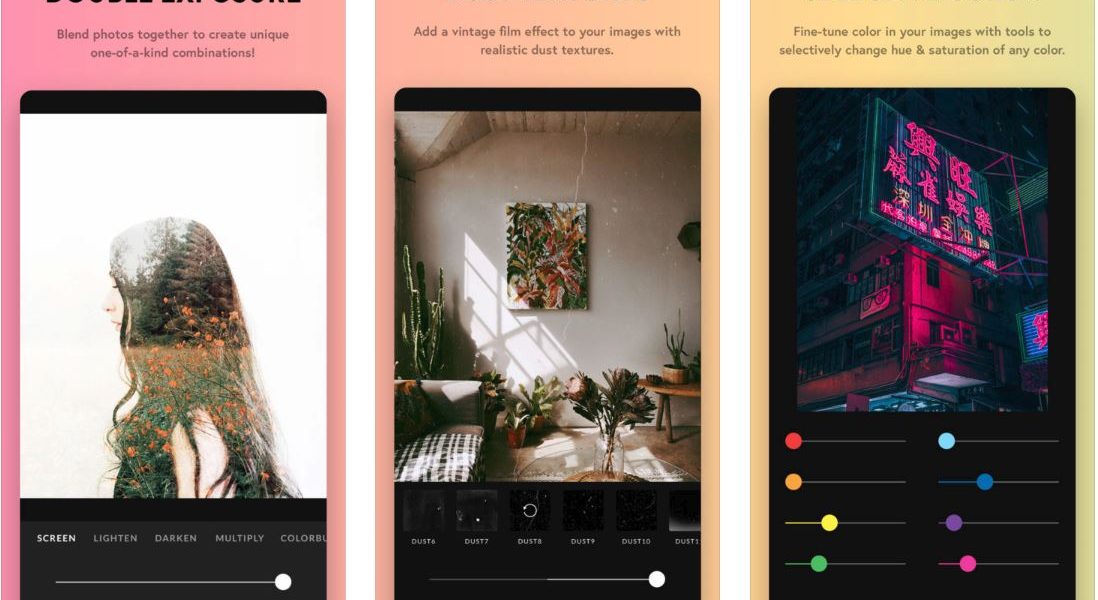
Another excellent set of professional level photo editing tools come with this app. From basic colour tuning, sharpness and exposure to more advanced functions like curves and selective colour, Afterlight 2 is well with the pennies. It costs £3 to download, but after that, the developers have committed to ensuring no further charges or in-app purchases are ever levied.
This is a nice app to learn to use, and you can add filter packs offered by well-known photographers for free. Text and layers give even more in the way of functionality making this a really functional little app.
TouchRetouch
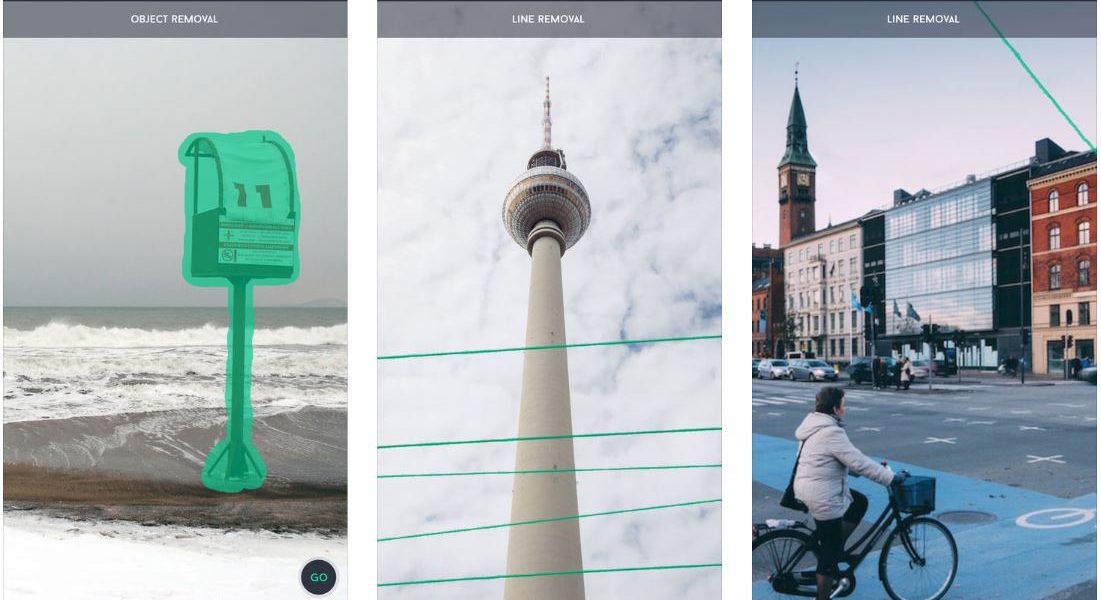
A little more basic but extremely effective, TouchRetouch gives you the ability to remove unwanted parts of your photo. This is a really easy to use app, just touch the area you want to delete to highlight it, and the software uses pixels from the surrounding area to replace it and create a false background that blends in with the rest of the image.
Lots of tutorials are available, but it is quick to get the hang of. It will set you back £2 when you download it from the app store but a price worth paying if you want a quick and easy way to cut things out of your photos.
Lens Distortions
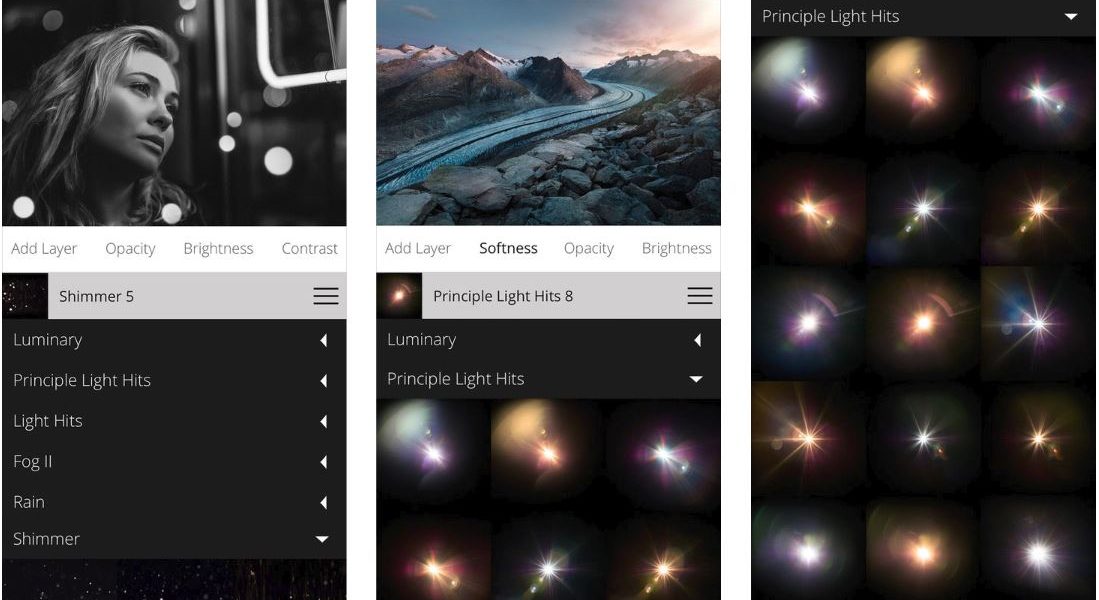
If you are disappointed that your day on the beach was not sunny, then you can at least doctor your images and pretend. You can add natural sunlight and lens flares which help you create the feeling of bright sunshine, rain, snow or fog, whatever you want your picture to show.
Other photo tools are included so you can adjust brightness and contrast, and the overall effect is so good no one will even know the image has been edited. This is a free app that comes with a good set of overlays, but more are available using in-app purchases, so you can create a really powerful editing app for not a lot of cost.
Superimpose X
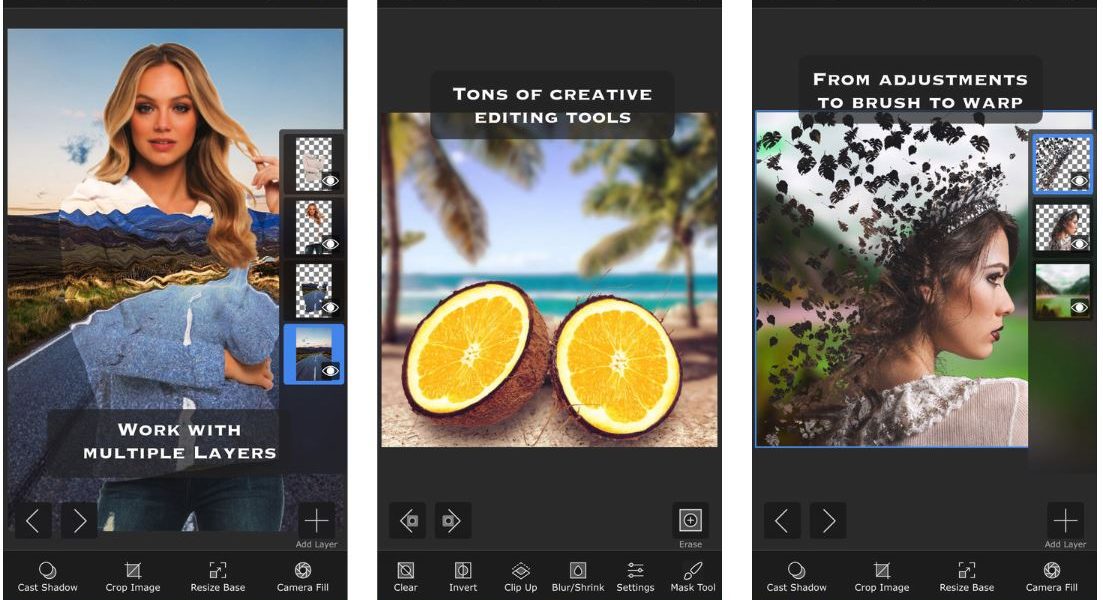
If you have ever wanted to stand on the edge of the Grand Canyon, or walk among a herd of elephants but just don’t have the time to travel then why not fake it. This app is brilliant for combining one or more photos into a single image so you can make your dreams come true in a picture at least.
Each layer can be tweaked and customised with the tools on offer, choose from filters, shadows, blurs and distortions to create the perfect masterpiece and fool your friends into thinking you have been travelling the world. It is a great app for letting the imagination run riot and only costs £5 when you download it from the app store.

